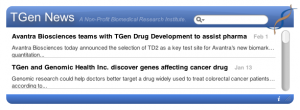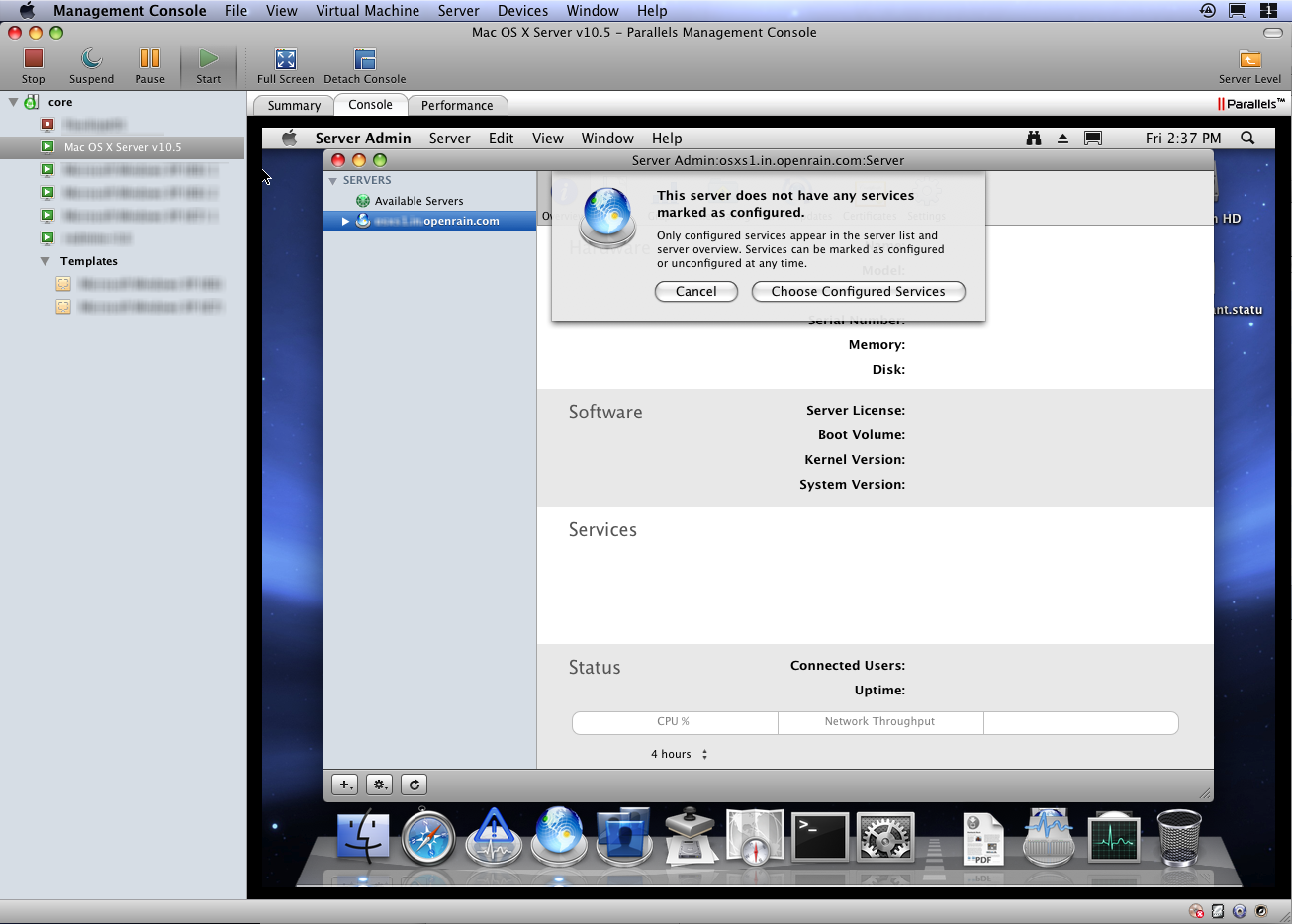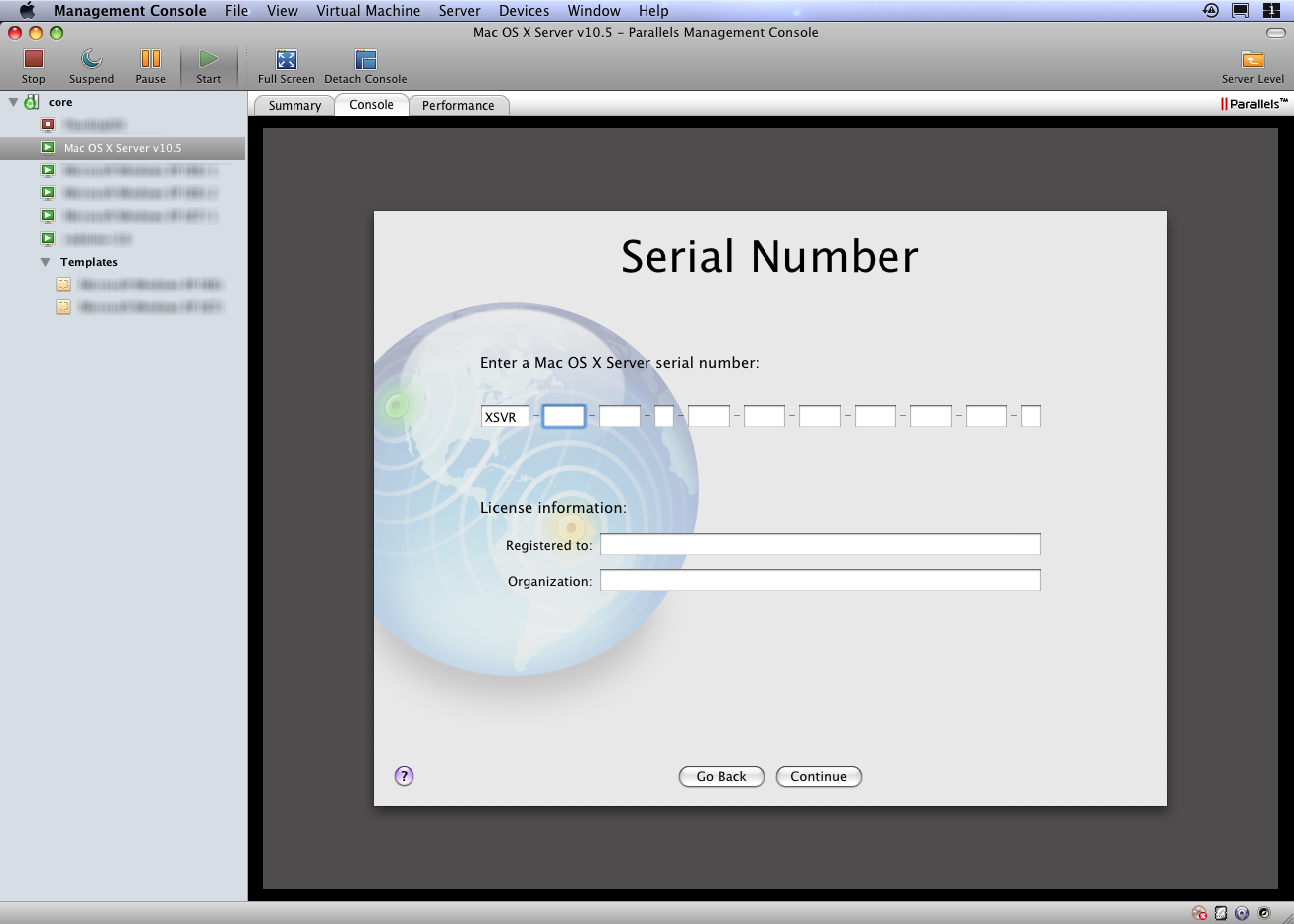I’ve spent half the day so far inbeded in the furious stressful upgrade process of a handful of Ubuntu Linux 10.04 and Mac OS X Snow Leopard systems from Ruby 1.9.1 to Ruby 1.9.2. I haven’t even gotten to the Rails 3.0.0 stuff yet: just the baseline Ruby installation. I’ve gone through the upgrade process on both types of systems so far and the base issues have been the same. Here’s a common issue that many people are running into:
I’ve spent half the day so far inbeded in the furious stressful upgrade process of a handful of Ubuntu Linux 10.04 and Mac OS X Snow Leopard systems from Ruby 1.9.1 to Ruby 1.9.2. I haven’t even gotten to the Rails 3.0.0 stuff yet: just the baseline Ruby installation. I’ve gone through the upgrade process on both types of systems so far and the base issues have been the same. Here’s a common issue that many people are running into:
preston$ gem1.9
/opt/local/lib/ruby1.9/site_ruby/1.9.1/rubygems/source_index.rb:68:in `installed_spec_directories’: undefined method `path’ for Gem:Module (NoMethodError)
from /opt/local/lib/ruby1.9/site_ruby/1.9.1/rubygems/source_index.rb:58:in `from_installed_gems’
from /opt/local/lib/ruby1.9/site_ruby/1.9.1/rubygems.rb:883:in `source_index’
from /opt/local/lib/ruby1.9/site_ruby/1.9.1/rubygems/gem_path_searcher.rb:81:in `init_gemspecs’
from /opt/local/lib/ruby1.9/site_ruby/1.9.1/rubygems/gem_path_searcher.rb:13:in `initialize’
from /opt/local/lib/ruby1.9/site_ruby/1.9.1/rubygems.rb:841:in `new’
from /opt/local/lib/ruby1.9/site_ruby/1.9.1/rubygems.rb:841:in `block in searcher’
from <internal:prelude>:10:in `synchronize’
<…and so on…>
Assuming you’re upgrading from a previous Ruby installation, note that the “site_ruby” directories are no longer used, and will eff up your 1.9.2 installation if you fail to delete them after the install. On OS X, run:
sudo rm -rf /opt/local/lib/ruby1.9/site_ruby/
On Ubuntu Linux 10.04, run:
rm -rf /usr/local/lib/ruby/site_ruby/
…to correct this issue. All note that you may see errors such as this:
root@li92-132:~# rake –version
/usr/local/lib/ruby/1.9.1/rubygems.rb:340:in `bin_path’: can’t find executable rake for rake-0.8.7 (Gem::Exception)
from /usr/local/bin/rake:19:in `<main>’
…despite have a rake gem installed. Apparently 1.9.2 comes with a version of rake internally, but is unable to find it for some reason relating to the rake.gemspec file. Remove the file to fix this issue. On Ubuntu Linux 10.04, run:
rm /usr/local/lib/ruby/gems/1.9.1/specifications/rake.gemspec
Notice the “1.9.1” path of the PATH. Yeah.. it’s weird. But for compatibility reasons your 1.9.2 installation will continue to use a path with 1.9.1. To quote
the Ruby 1.9.2 FAQ page:
The standard library is installed in /usr/local/lib/ruby/1.9.1
This version number is “library compatibility version”. Ruby 1.9.2 is mostly compatible with the 1.9.1, so its library is installed in the directory.
I’m sure there’s a wonderful technical reason for this, but it’s still misleading and confusing as hell. I ended up manually deleting a bunch of stuff I shouldn’t have because I thought I was innocently “cleaning up” after the old version. Whatever. Additional suggestions:
- Just to keep things clean, you may also want to remove your old Ruby 1.8.x builds. (I recommend doing so unless you have older apps that haven’t moved to 1.9.x yet.)
- Phusion Passenger seems to work fine on Ubuntu 10.04 with the latest version of Apache 2 as of this writing, though don’t forget to recompile, reinstall, reconfigure and restart apache2 when you do so.
- Check if you still need rack v1.0.1 installed (for older Rails app) before nuking everything. 🙁
I need a beer!